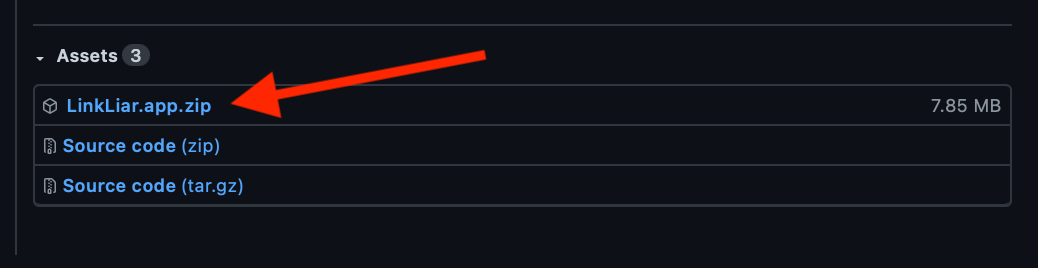Installation
📥 Download the app
Head over to the download section and get the zip file.
📦 Extract the zip file (if needed)
Simply by double-clicking it.
📂 Drag and drop the app to your Applications folder
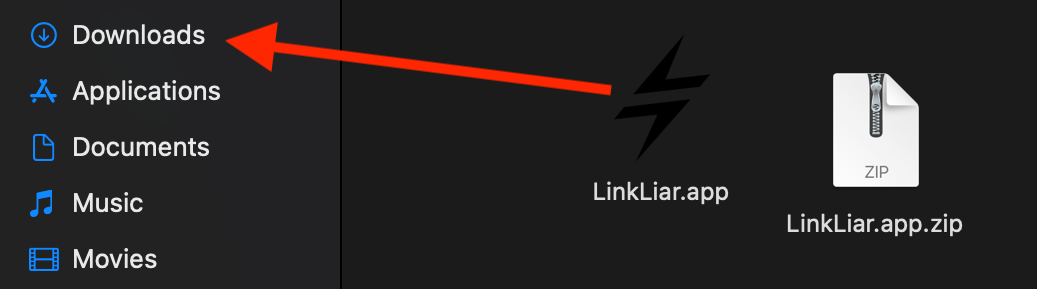
▶️ Run the app
Double-click it.
In case you’re running into trouble with a message that says that this app is not trusted, right-click the app, then hold down the option-key, and then choose “Open”.
👮🏼♀️ Authorize it
Click on the app icon in your top menu bar and choose “Authorize”.
You will then be asked for your computer password.
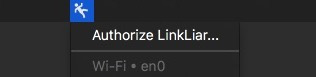
(You will only have to do this once, in order to give LinkLiar the permission to change your MAC address).
▶️ What’s next?
Learn how to use LinkLiar…